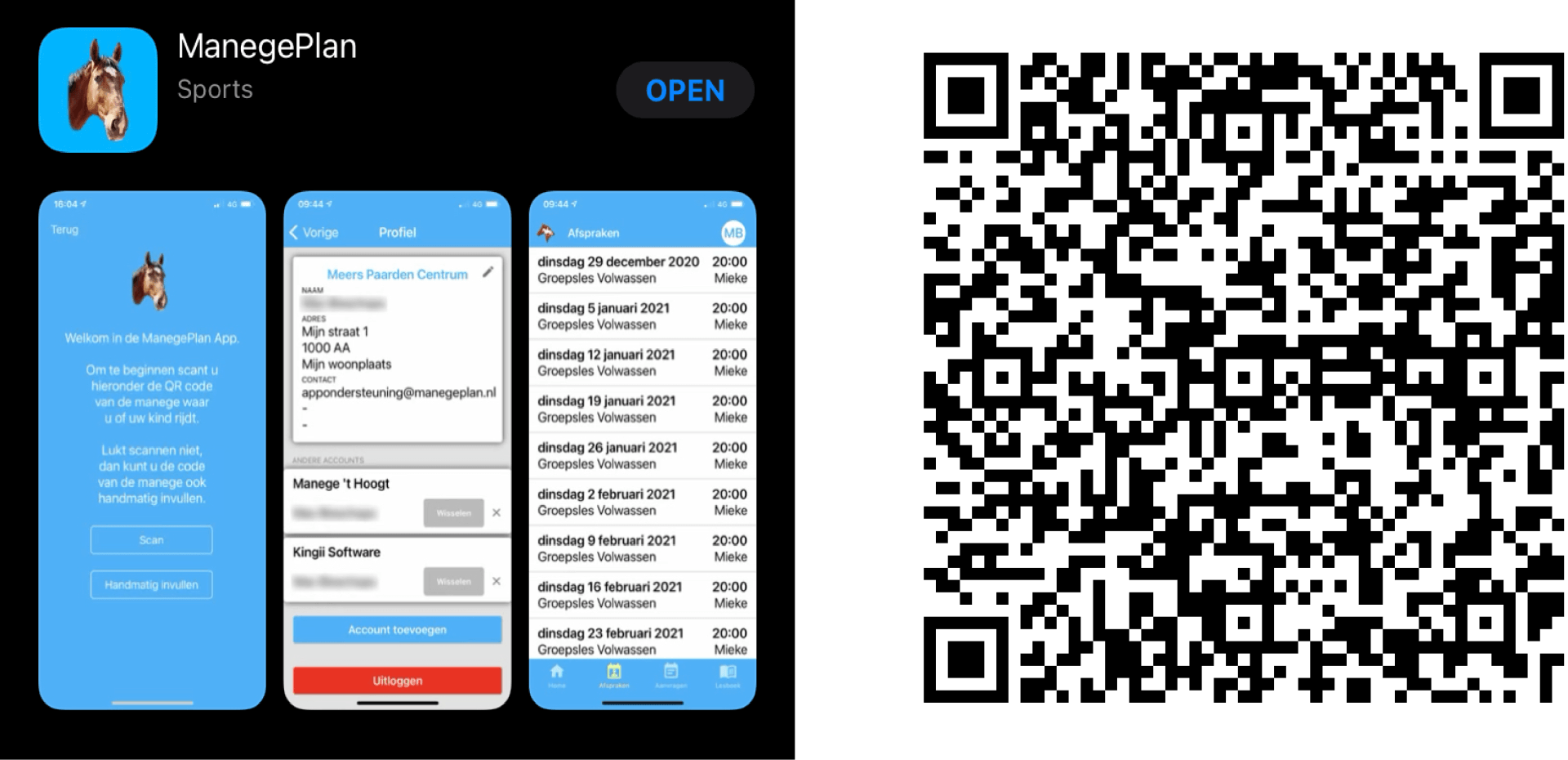WELCOME TO OUR NEW CUSTOMER PORTAL
CREATE AN ACCOUNT NOW! MANAGE YOUR PERSONAL DATA AND LESSON APPOINTMENTS NOW ON THE APP!
CREATE AN ACCOUNT
To request access to your personal pages you need your PRS number of the riding school.
You received this via email. If you have forgotten it or did not receive it, you can always request it at Hestar or by email: leden@hestar.nl. You will also find your PRS number on the invoice that you receive each month by e-mail.
To submit your application click on the link below:
https://manegeplan.azurewebsites.net/index.php?id=41150615
In the window that opens, enter your PRS number under 'Request access' and then click on 'Request'.
You will then receive your access data via the e-mail that is known to us.
LOGIN
When you have received the access data, you can log in at 'Login existing users'.
Neither the user name (PRS number) nor the access code can be changed.
If you have forgotten your access code, you can always request a new access code via 'Forgot your access code'.
THE MANEGEPLAN APP
Nowadays there is an app available to use our customer portal.
This means you do not have to log in to our customer portal eachtime, but you remain logged in to the app.
Download the 'Manege Plan' app from the App Store for iPhone here:
https://apps.apple.com/nl/app/ridingplan/id1533526708?l=en
Download the 'Manege Plan' app from the Google Play Store for Android here:
https://play.google.com/store/apps/details?id=com.kingii.manegeplan&gl=NL
As soon as you open the app, you will be asked to scan the QR code of the equestrian center to access the login screen.
Open our website on desktop and then scan the QR code below with your phone.
You can then log in to the customer portal as usual with your PRS number and password.
These actions are one-time only.
In the app you can view lesson appointments , cancel a lesson, reschedule a lesson and you can change your personal information.
To cancel a lesson, click on the lesson appointment and then on the red 'cancel' button.
You will receive a notification of your cancellation and receive a confirmation email.
Please do not request a rescheduled lesson in the comment section of a canceled lesson, but choose an available lesson in the app to request.
You can reschedule 2 lessons each quarter, if they are canceled 24 hours in advance.